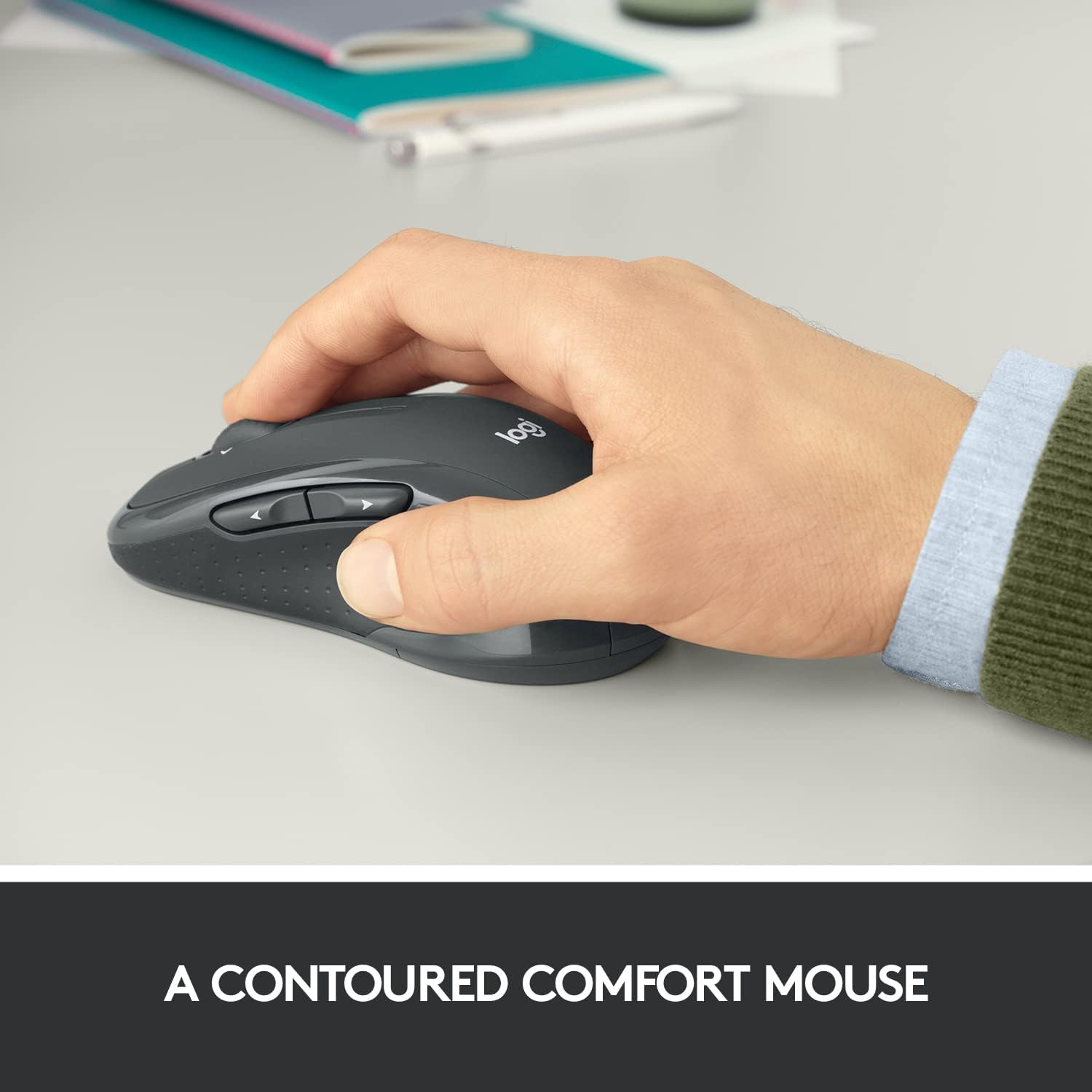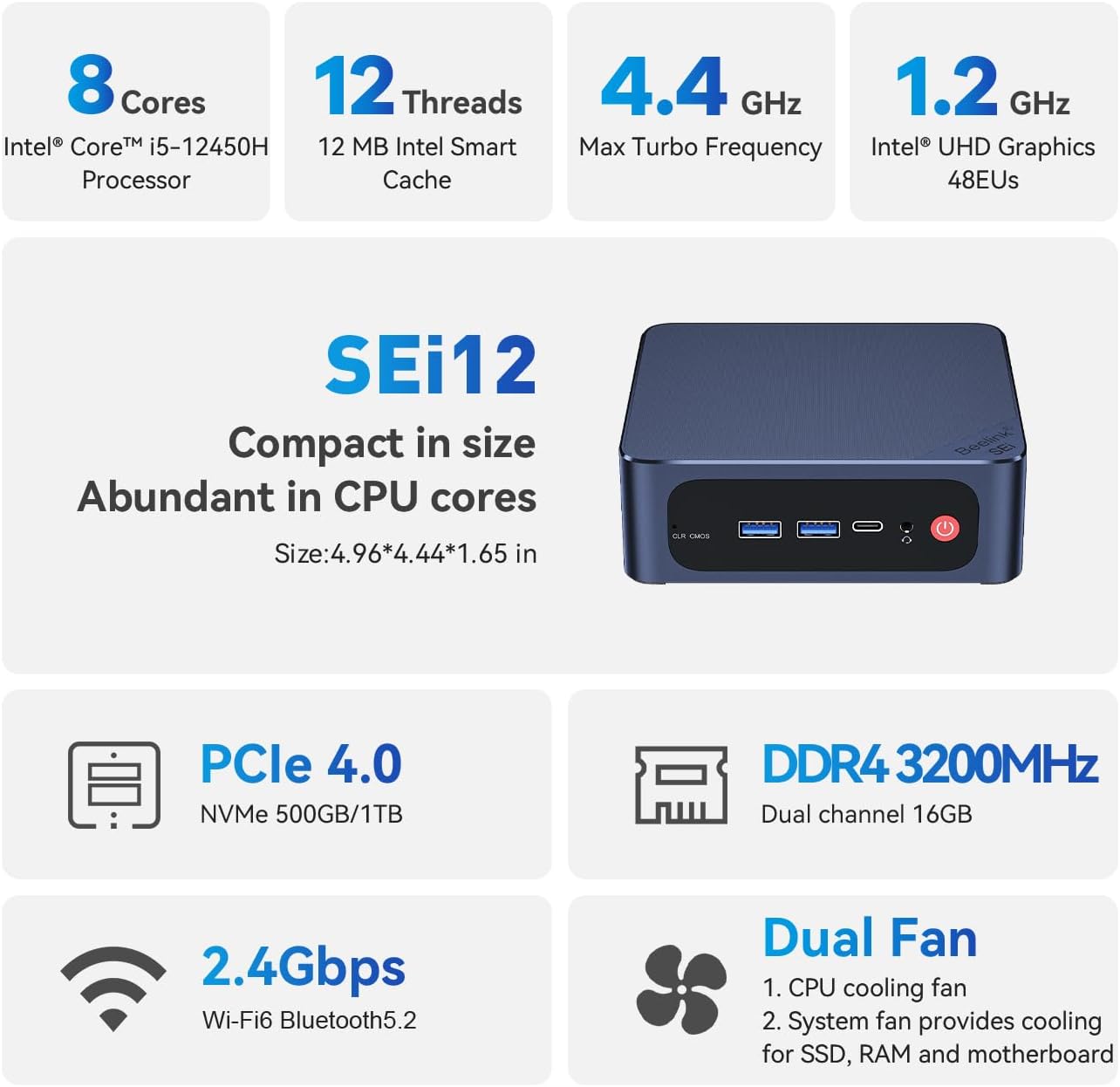Are you tired of the daily grind? Do you want to take control of your life and work from home on your own time? If so, this article is for you. Working from home can be a great way to achieve more flexibility in your schedule while still earning an income. In fact, it’s becoming increasingly popular as technology advances and companies look for ways to reduce overhead costs. Here are some tips to help you get started working from home with no money and maximize productivity once you do.

Introduction to Working From Home
The first step to working from home is finding out if it’s right for you. Consider your personality type and whether or not you have the discipline required to stay focused when there are distractions at home. You should also think about what kind of job would suit your skills and interests best. There are many different types of jobs that allow people to work remotely, including freelance writing, virtual assistants, graphic designers, customer service representatives, and even accountants. Once you know what you want to do, it’s time to start looking for opportunities.
How to Start Working From Home With No Money
If you don’t have any money to invest in starting a business or buying equipment, there are still plenty of options available to you. One option is to find remote jobs through websites like Upwork, Freelancer, or Guru. These platforms connect employers with workers who can complete tasks such as data entry, content creation, and social media management. Another option is to become a virtual assistant, which involves helping individuals or small businesses manage their schedules, make travel arrangements, and handle other administrative tasks. Virtual assistants typically charge by the hour and can work for multiple clients at once.
Finding the Right Work-From-Home Opportunities for You
Once you decide what kind of work you want to do, it’s essential to research potential employers thoroughly before applying. Look for reviews from current or former employees, check their reputation online, and ask questions about pay rates, benefits, and expectations. It’s also important to consider factors such as commute time, office environment, and company culture when evaluating potential positions. Remember, just because a position allows you to work from home doesn’t mean it will necessarily fit your lifestyle or career goals.
Tips for Maximizing Your Productivity While Working From Home
One of the biggest challenges of working from home is maintaining focus and motivation throughout the day. To increase productivity, try setting specific hours for work and sticking to them as much as possible. Create a designated workspace free from distractions, and avoid multitasking or taking too many breaks during the day. Take care of personal errands outside of work hours whenever possible, and use tools like task lists and calendars to keep track of deadlines and appointments. Finally, remember to prioritize self-care by getting enough sleep, eating healthy meals, and exercising regularly.
5 Ways You Can Make $150 a Day from Home (Without Spending Any Money
Working from home is becoming increasingly popular as people seek more flexibility and control over their lives. However, starting a work-from-home business can be challenging if you don't have any money to invest. In this article, we will explore five ways you can make
The Ultimate Guide to Setting up a Productive Home Office
Introduction to Setting up a Productive Home OfficeSetting up a home office can be both exciting and overwhelming. With so many options available, it's easy to get lost in the sea of possibilities. However, with some careful planning and research, you can create an
The Ultimate Guide to Staying Focused and Motivated While Working From Home
Welcome to the ultimate guide for staying focused and motivated while working from home. Remote work can be challenging, but with these tips, you'll be well on your way to success.Tips for Staying Focused and Motivated While Working From Home:1. Create a designated workspace
Newsletter Sign-Up
Best Document Scanners for PC and Mac – Top Picks and Reviews
Looking for the best document scanner for PC and Mac? Check out our top picks and reviews of the Epson Workforce ES-400 II, ES-500W II, and ES-865. Streamline your document management process and improve efficiency. Invest in quality scanners today!
Comparing CyberPower, APC & QIAN: UPS Systems Reviewed
Looking for reliable backup power solutions? Check out our roundup of CyberPower, APC, and QIAN UPS systems. Find the best fit for your needs!
Webcam Review: Logitech C920x vs NexiGo N940P vs 1080P Webcam
Hey there! Looking to upgrade your video conferencing setup? We've got you covered with three fantastic webcam options to help you stay connected with your loved ones, colleagues, and clients. In this...
Printer Showdown: ET-4800 vs ET-2850 vs ET-15000
Looking for a new printer? Check out our Printer Showdown: ET-4800 vs ET-2850 vs ET-15000. Compare features and find the perfect fit on Amazon.
Comparing Logitech MK545, MK335, and MK470 Wireless Keyboard & Mouse Combos
Upgrade your computer setup with Logitech wireless keyboard and mouse combos. Compare MK545, MK335, and MK470 for a convenient and efficient experience.
Comparing Beelink SEi12, KINGDEL Industrial PC, and MeLE Quieter3C Mini PCs
Looking for a compact and powerful mini PC? Check out our comparison of the Beelink SEi12, KINGDEL Industrial PC, and MeLE Quieter3C. Find the perfect mini PC for your needs!