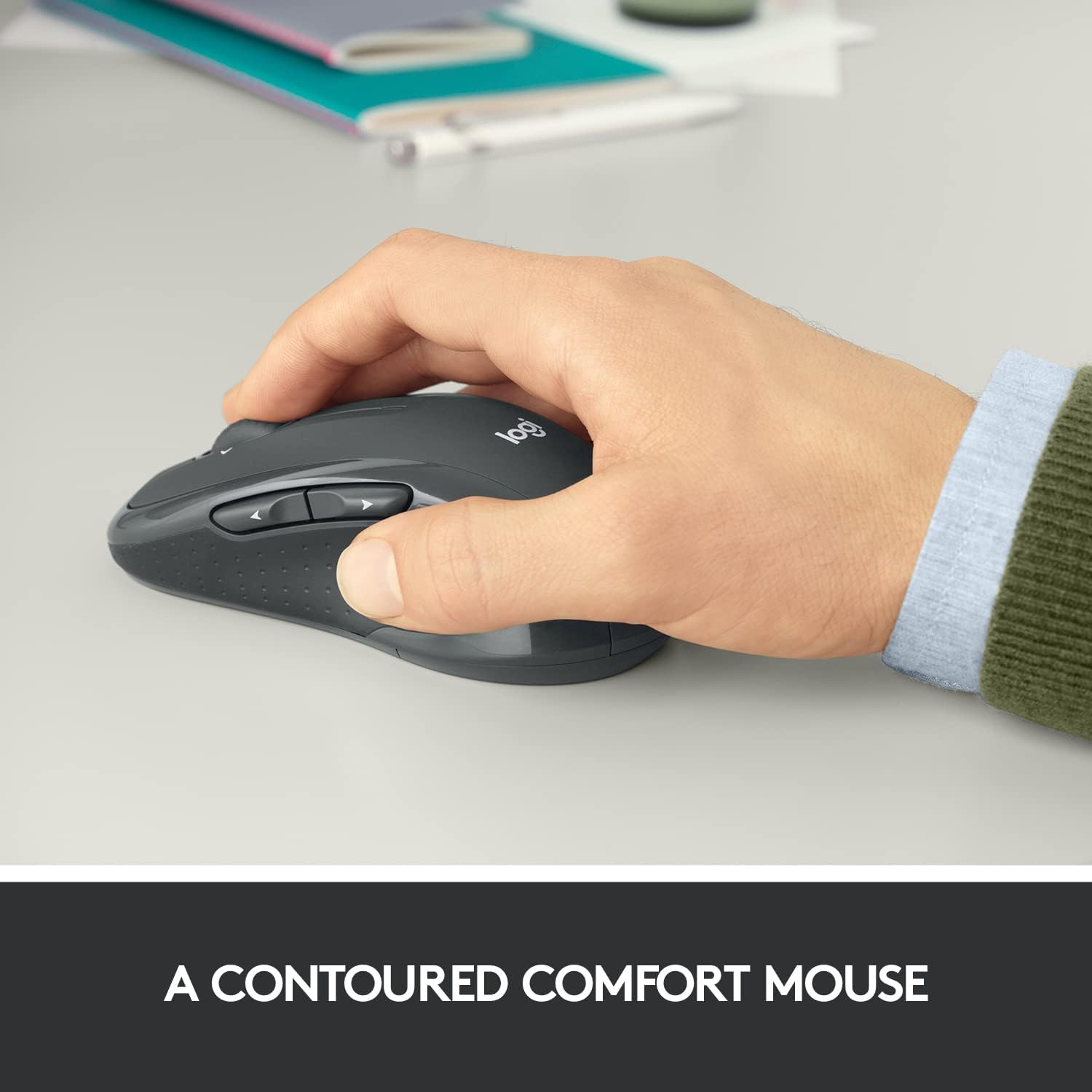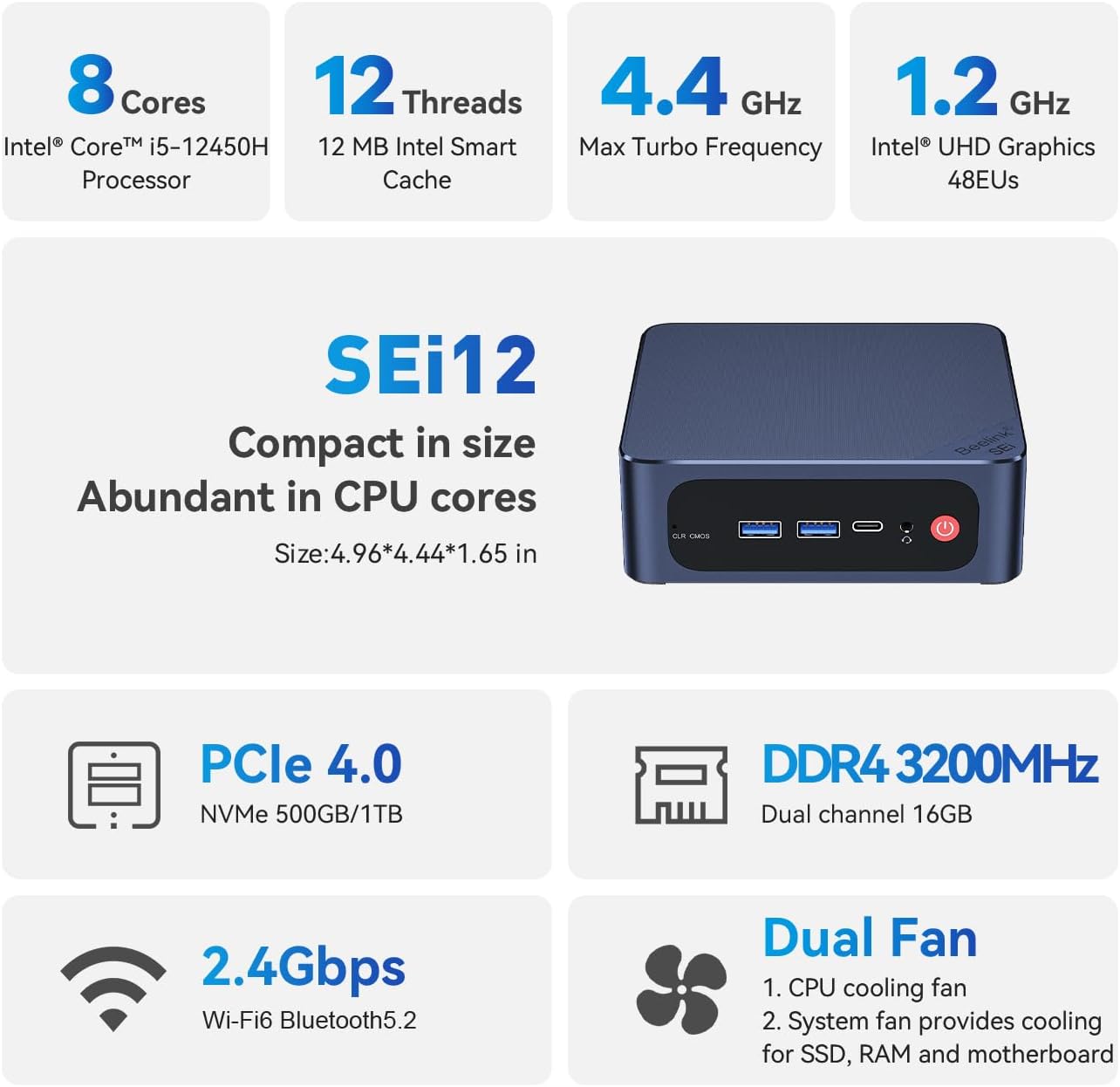Working from home has become increasingly popular in recent years, thanks to the COVID-19 pandemic. While remote work offers many benefits such as flexibility and comfort, it can also present challenges that traditional office workers don’t face. In this blog post, we will explore some of the must-have software for remote workers, tips for effective collaboration, best tools for time management and productivity, essential security measures for remote workers, and how to maximize your productivity with the right tools and software.
Introduction to Remote Working and Its Benefits
Remote working allows individuals to work from anywhere they choose, whether it be at home or on the go. This type of work arrangement provides several benefits including increased flexibility, reduced commuting costs, improved work/life balance, and more comfortable working conditions. However, remote workers need to have access to specific software and tools to ensure their productivity is not affected by working outside a traditional office environment.
Must-Have Software for Remote Workers
One of the most important pieces of software for remote workers is a reliable video conferencing tool. Video conferencing enables remote teams to communicate effectively, collaborate on projects, and hold meetings just like they would if they were all together in one room. Some popular options include Zoom, Microsoft Teams, Google Meet, and Skype.
Another crucial piece of software for remote workers is an instant messaging platform. Instant messaging allows team members to quickly communicate with each other without having to schedule a meeting or send an email. Slack, Microsoft Teams, and Google Workspace are great options for instant messaging.
Tips for Effective Remote Collaboration
Effective communication is key when working remotely. Here are some tips for successful remote collaboration:
1. Set clear expectations – Establish guidelines for communication, deadlines, and project goals before starting any project.
2. Use technology – Utilize video conferencing, instant messaging, and project management tools to stay connected and organized.
3. Schedule regular check-ins – Regularly scheduled calls or meetings help keep everyone on track and up-to-date on progress.
4. Be proactive – Don’t wait until something goes wrong to address issues. Take initiative and speak up early to prevent problems later on.
Best Tools for Time Management and Productivity
Time management is critical when working remotely. Here are some useful tools for managing time and boosting productivity:
1. Trello – A visual project management tool that helps you organize tasks and deadlines.
2. RescueTime – An app that tracks how much time you spend on different activities throughout the day so you can optimize your workflow.
3. Forest – An app that uses gamification techniques to encourage users to focus on their work for set periods of time.
Essential Security Measures for Remote Workers
Security should always be top of mind when working remotely. Here are some essential security measures every remote worker should take:
1. Use strong passwords – Make sure your accounts are protected by complex and unique passwords.
2. Enable two-factor authentication – Add an extra layer of protection to your accounts by requiring a second form of verification.
3. Keep devices secure – Ensure your computers and mobile devices are equipped with antivirus software and firewalls.
4. Stay vigilant – Beware of phishing scams and only open attachments or click links from trusted sources.
Conclusion: Maximizing Your Productivity with the Right Tools and Software
In conclusion, remote work presents both opportunities and challenges. To succeed as a remote worker, you need to have access to the right tools and software. From video conferencing platforms to instant messaging apps, time management tools, and security measures, there are plenty of resources available to help you maximize your productivity while working from home. By utilizing these tools and following best practices for remote collaboration, you can thrive in a remote work environment and achieve your career goals.

5 Ways You Can Make $150 a Day from Home (Without Spending Any Money
Working from home is becoming increasingly popular as people seek more flexibility and control over their lives. However, starting a work-from-home business can be challenging if you don't have any money to invest. In this article, we will explore five ways you can make
The Ultimate Guide to Setting up a Productive Home Office
Introduction to Setting up a Productive Home OfficeSetting up a home office can be both exciting and overwhelming. With so many options available, it's easy to get lost in the sea of possibilities. However, with some careful planning and research, you can create an
The Ultimate Guide to Staying Focused and Motivated While Working From Home
Welcome to the ultimate guide for staying focused and motivated while working from home. Remote work can be challenging, but with these tips, you'll be well on your way to success.Tips for Staying Focused and Motivated While Working From Home:1. Create a designated workspace
Newsletter Sign-Up
Best Document Scanners for PC and Mac – Top Picks and Reviews
Looking for the best document scanner for PC and Mac? Check out our top picks and reviews of the Epson Workforce ES-400 II, ES-500W II, and ES-865. Streamline your document management process and improve efficiency. Invest in quality scanners today!
Comparing CyberPower, APC & QIAN: UPS Systems Reviewed
Looking for reliable backup power solutions? Check out our roundup of CyberPower, APC, and QIAN UPS systems. Find the best fit for your needs!
Webcam Review: Logitech C920x vs NexiGo N940P vs 1080P Webcam
Hey there! Looking to upgrade your video conferencing setup? We've got you covered with three fantastic webcam options to help you stay connected with your loved ones, colleagues, and clients. In this...
Printer Showdown: ET-4800 vs ET-2850 vs ET-15000
Looking for a new printer? Check out our Printer Showdown: ET-4800 vs ET-2850 vs ET-15000. Compare features and find the perfect fit on Amazon.
Comparing Logitech MK545, MK335, and MK470 Wireless Keyboard & Mouse Combos
Upgrade your computer setup with Logitech wireless keyboard and mouse combos. Compare MK545, MK335, and MK470 for a convenient and efficient experience.
Comparing Beelink SEi12, KINGDEL Industrial PC, and MeLE Quieter3C Mini PCs
Looking for a compact and powerful mini PC? Check out our comparison of the Beelink SEi12, KINGDEL Industrial PC, and MeLE Quieter3C. Find the perfect mini PC for your needs!