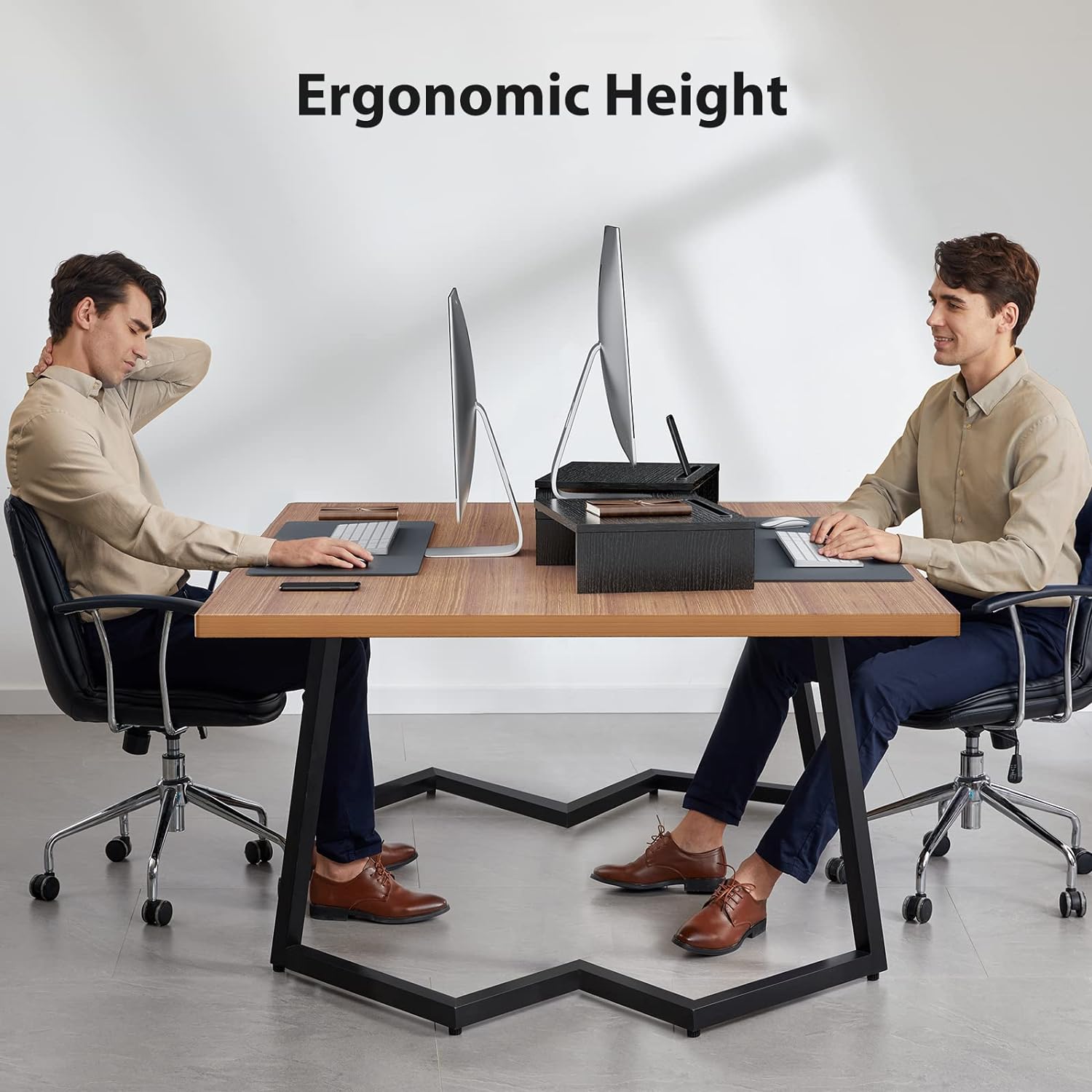Working from home has become increasingly popular in recent years, and it’s no wonder why. With the COVID-19 pandemic forcing many people to work remotely, more and more companies are embracing remote work as a way of life. If you’re looking to transform your home into a remote office, you’ll need the right software solutions to help you stay productive and connected. In this blog post, we’ll explore some of the best options available for remote workers.
Introduction to Remote Work and the Best Software Solutions
Remote work can be challenging at first, but with the right tools and mindset, it can quickly become second nature. One of the most important things to consider when working from home is how to stay connected with colleagues and clients. Luckily, there are plenty of software solutions designed specifically for remote teams. Some of the top options include:
Slack – A messaging app that allows team members to communicate in real-time.
Zoom – Video conferencing software that makes it easy to connect face-to-face with others.
Trello – Project management tool that helps keep track of tasks and deadlines.
Asana – Another project management tool that offers features like task assignment, progress tracking, and collaboration.
The Benefits of Working from Home with Remote Software
There are numerous benefits to working from home, including increased flexibility, reduced commuting time, and improved work/life balance. However, one of the biggest advantages of remote work is the ability to use technology to streamline processes and improve communication. Here are just a few ways that remote software can benefit you:
Improved Collaboration – By using collaborative software tools, remote workers can easily share ideas, documents, and feedback, regardless of their physical location.
Enhanced Productivity – Without the distractions of a traditional office environment, remote workers often find they are able to get more done in less time.
Cost Savings – Because remote workers don’t require an office space or equipment, companies can save money on overhead costs while still providing employees with competitive salaries and benefits.
A Comparison of the Top-Rated Remote Work Software Options
When choosing software solutions for remote work, it’s essential to select ones that meet your specific needs. Here are some of the top-rated options currently available:
Slack – This messaging app is perfect for keeping team members connected throughout the day. It allows users to send instant messages, files, and even video calls within the platform.

Zoom – With its intuitive interface and high-quality video capabilities, Zoom is ideal for virtual meetings and presentations.
Trello – This project management tool uses a visual board system to organize tasks and projects, making it simple to manage complex workflows.
Asana – Asana offers robust project management features, such as customizable templates, automated notifications, and integrations with other apps.
How to Set Up Your Home Office for Successful Remote Work
Once you have selected your preferred software solutions, it’s time to set up your home office for successful remote work. Here are some tips to help you create a productive and comfortable workspace:
Choose a dedicated workspace – Whether it’s a spare bedroom or a corner of your living room, designate a specific area of your home as your workspace. Make sure it’s free from distractions and has good lighting and ventilation.
Invest in ergonomic furniture – Purchase a comfortable chair and desk that support proper posture and reduce strain on your body. You may also want to invest in a standing desk converter to encourage movement during the day.
Create a quiet atmosphere – Use sound-absorbing materials, such as carpeting or acoustic foam, to minimize noise and echoes. Consider purchasing noise-cancelling headphones if external sounds are unavoidable.
Tips for Staying Productive While Working From Home

One of the biggest challenges of remote work is maintaining focus and motivation without the structure of a traditional office setting. Here are some tips for staying productive while working from home:
Establish a routine – Develop a consistent schedule that includes regular breaks and time off. Stick to the same hours each day to establish a sense of normalcy.
Minimize distractions – Turn off notifications on your phone and avoid social media during work hours. If necessary, install website blockers to prevent yourself from accessing non-work related sites.
Take care of yourself – Get enough sleep, exercise regularly, and eat healthy meals. Prioritizing self-care will make you feel better physically and mentally, which will ultimately boost your productivity.
Conclusion: Transforming Your Home into a Remote Office
With the right software solutions and a well-designed home office, anyone can successfully transition to remote work. Embrace the freedom and flexibility that comes with working from home, and take advantage of all the perks that come along with it.
How to Set Up a Successful Remote Office with the Right Tools and Software
Introduction to Remote Work and the Importance of SoftwareRemote work has become increasingly popular in recent years, with more companies offering flexible working arrangements for their employees. While remote work can offer many benefits such as increased productivity and reduced stress levels, it also
The Challenges of Working Remotely and How to Overcome Them
As the world becomes more connected, remote work is becoming increasingly popular. While working from home may seem like a dream come true for many people, it can also be challenging. In this blog post, we will explore some of the common challenges that
How to Make Your Home Office as Secure as Fort Knox
As the world becomes more digital, remote work has become increasingly popular. With the COVID-19 pandemic forcing many people to work from home, the number of remote workers has skyrocketed. However, working remotely comes with its own set of challenges, particularly when it comes
Newsletter Sign-Up
Product Comparison: LORYERGO vs AMERIERGO vs WESTREE Dual Monitor Stands
Looking for the best dual monitor stand? Check out our product comparison of LORYERGO vs AMERIERGO vs WESTREE. Find the perfect stand to declutter your desk and enhance productivity.
WP Engine Review
Looking for a reliable WordPress hosting platform? Check out our WP Engine Review. With enhanced site management, improved performance, top-tier security, and round-the-clock support, WP Engine has everything you need. Don't miss out on our year-end savings offer and get 6 MONTHS FREE! Take your WordPress hosting to the next level with WP Engine.
Work From Home Software: Top Picks for Freelancers, Digital Nomads, and Telecommuters
As the world becomes more connected, remote work has become increasingly popular. Whether you're a freelancer, digital nomad or telecommuter,
Maximize Your Productivity with These Must-Have Remote Working Tools and Software
Working from home has become increasingly popular in recent years, thanks to the COVID-19 pandemic. While remote work offers many
The Best Software for Remote Work: Boost Your Productivity from Home
Working from home has become increasingly popular in recent years, with more and more people opting for the flexibility that
Working From Home on Your Own Time: The Ultimate Flexibility
Are you tired of the daily grind? Do you want to take control of your life and work from home