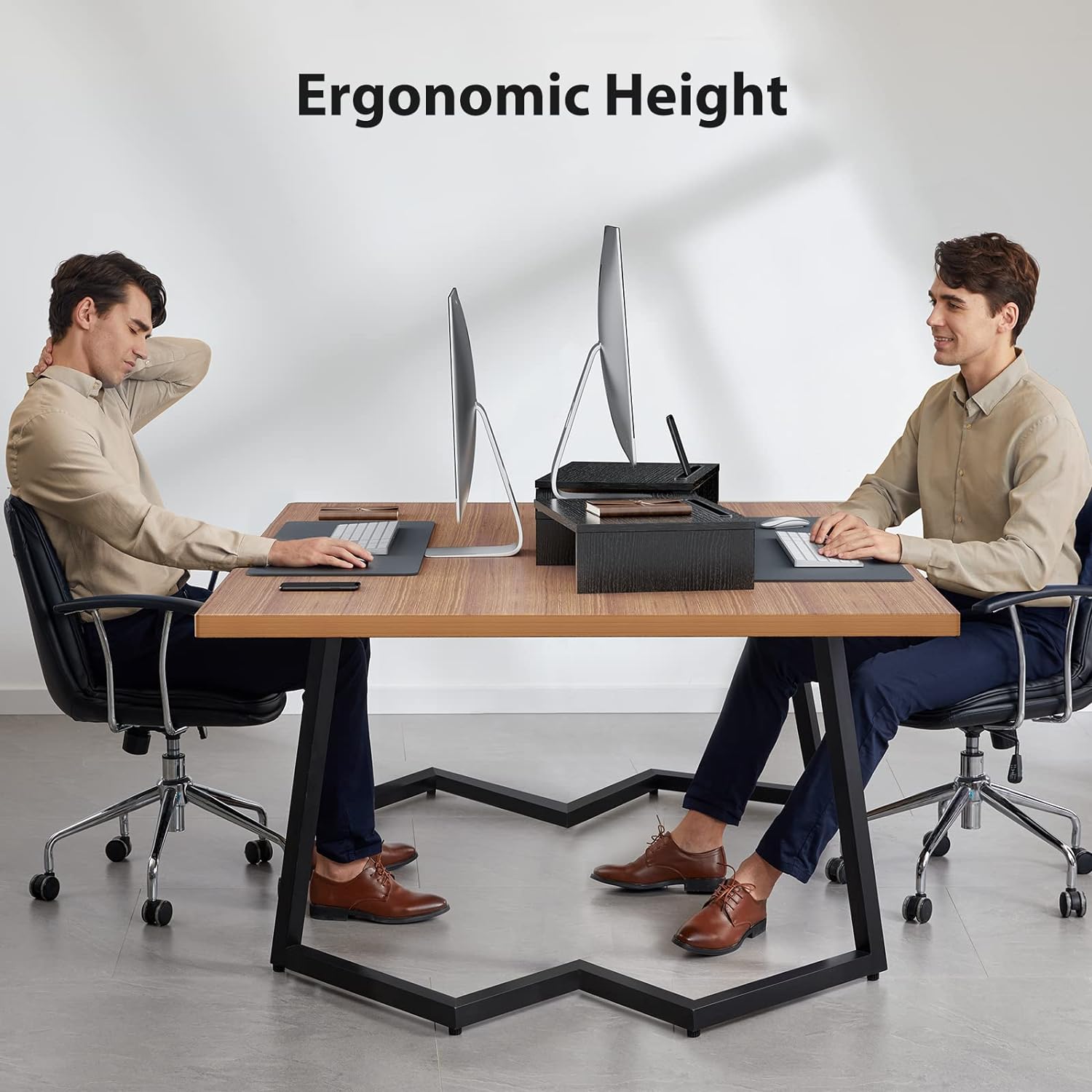Working from home has become increasingly popular in recent years, with more and more people opting for the flexibility that remote work offers. However, working remotely can be challenging if you don’t have the right tools to help you stay productive and organized. In this blog post, we will explore some of the best software options available for remote workers, as well as tips for successful remote working with these tools.
Introduction to Remote Work and the Best Software for It
Remote work is a great option for those who want to avoid long commutes or simply prefer to work on their own terms. With advancements in technology, it’s now easier than ever before to work from anywhere in the world. However, remote work also comes with its unique set of challenges, such as maintaining communication with colleagues, managing time effectively, and staying focused without the structure of an office environment.
Fortunately, there are many software options available to help remote workers overcome these challenges. Some of the most popular ones include:
Tips for Successful Remote Working with the Right Tools
1. Set up a dedicated workspace – Whether it’s a spare room or just a corner of your living space, having a designated area where you can work undisturbed is essential for productivity. Make sure it’s comfortable, well-lit, and free from distractions.
2. Stay connected – Communication is key when working remotely. Use video conferencing platforms like Zoom or Skype to keep in touch with colleagues and clients. You may also want to use instant messaging apps like Slack to facilitate quick conversations throughout the day.
3. Keep track of your time – Time management is crucial when working remotely. Consider using a tool like Trello or Asana to manage tasks and deadlines, and make sure to take breaks regularly to prevent burnout.

4. Prioritize self-care – Working from home can be isolating, so it’s important to prioritize your mental health and physical wellbeing. Take regular breaks, exercise, eat healthy meals, and get enough sleep.
A Comparison of the Top Remote Working Software Options
There are several software options available for remote workers, each with its strengths and weaknesses. Here are three of the top contenders:
1. Microsoft Teams – This platform provides everything you need for collaboration and communication, including chat rooms, document sharing, and video conferencing. It integrates seamlessly with other Microsoft products, making it a great choice for businesses that rely heavily on Office applications.
2. Google Suite – Similar to Microsoft Teams, Google Suite offers a range of collaborative tools, including Gmail, Drive, Docs, Sheets, and Slides. It’s easy to use and affordable, making it a popular choice for small businesses and startups.
3. Basecamp – This project management tool allows teams to organize projects into separate “Campaigns,” which can contain to-do lists, messages, files, and schedules. It’s ideal for teams that need a centralized location to manage projects and communicate with team members.
Conclusion: Finding the Perfect Balance Between Productivity and Well-Being
In conclusion, finding the perfect balance between productivity and well-being is essential for successful remote working. By utilizing the right software tools and following our tips for success, you can create a sustainable and fulfilling work routine that works for you.
How to Set Up a Successful Remote Office with the Right Tools and Software
Introduction to Remote Work and the Importance of SoftwareRemote work has become increasingly popular in recent years, with more companies offering flexible working arrangements for their employees. While remote work can offer many benefits such as increased productivity and reduced stress levels, it also
The Challenges of Working Remotely and How to Overcome Them
As the world becomes more connected, remote work is becoming increasingly popular. While working from home may seem like a dream come true for many people, it can also be challenging. In this blog post, we will explore some of the common challenges that
How to Make Your Home Office as Secure as Fort Knox
As the world becomes more digital, remote work has become increasingly popular. With the COVID-19 pandemic forcing many people to work from home, the number of remote workers has skyrocketed. However, working remotely comes with its own set of challenges, particularly when it comes
Newsletter Sign-Up
Product Comparison: LORYERGO vs AMERIERGO vs WESTREE Dual Monitor Stands
Looking for the best dual monitor stand? Check out our product comparison of LORYERGO vs AMERIERGO vs WESTREE. Find the perfect stand to declutter your desk and enhance productivity.
WP Engine Review
Looking for a reliable WordPress hosting platform? Check out our WP Engine Review. With enhanced site management, improved performance, top-tier security, and round-the-clock support, WP Engine has everything you need. Don't miss out on our year-end savings offer and get 6 MONTHS FREE! Take your WordPress hosting to the next level with WP Engine.
Work From Home Software: Top Picks for Freelancers, Digital Nomads, and Telecommuters
As the world becomes more connected, remote work has become increasingly popular. Whether you're a freelancer, digital nomad or telecommuter,
Maximize Your Productivity with These Must-Have Remote Working Tools and Software
Working from home has become increasingly popular in recent years, thanks to the COVID-19 pandemic. While remote work offers many
The Best Software for Remote Work: Boost Your Productivity from Home
Working from home has become increasingly popular in recent years, with more and more people opting for the flexibility that
Working From Home on Your Own Time: The Ultimate Flexibility
Are you tired of the daily grind? Do you want to take control of your life and work from home