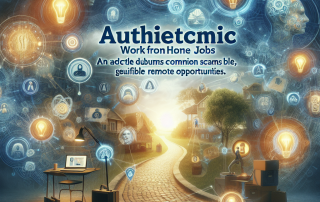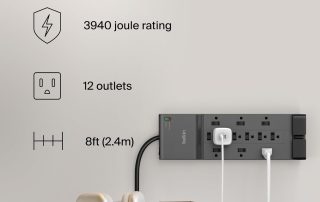Working from home has become increasingly popular in recent years, thanks to the COVID-19 pandemic. With more people working remotely than ever before, it’s essential to have the right software and tools to help you stay productive and efficient. In this blog post, we will explore some of the best apps and programs for remote work, as well as tips on how to set up your home office and the benefits of using remote working tools.
Introduction to Remote Work and the Best Software for It
Remote work is becoming more common by the day, but not everyone knows what it entails or which software they need to make it successful. Working from home requires discipline, organization, and the ability to communicate effectively with colleagues and clients. The good news is that there are many excellent software options available to help you do just that. Some of our top picks include:
Slack – A messaging app designed specifically for teams, Slack allows you to collaborate with others in real time, share files, and organize conversations into channels.
Zoom – This video conferencing platform is perfect for virtual meetings, interviews, and presentations. Its features include screen sharing, recording capabilities, and the option to host large webinars.
Trello – A project management tool that uses boards, cards, and lists to keep track of tasks, deadlines, and progress.
Tips on How to Set Up a Home Office for Remote Work
Setting up a home office can be challenging, especially if you don’t have much space or experience designing workspaces. Here are some tips to help you create an effective and comfortable remote work environment:

Choose a dedicated area – Find a quiet spot in your home where you can work without distractions. Ideally, this should be a separate room or corner that you can use exclusively for work.
Create a schedule – Establish a routine that includes regular breaks and designated times for checking email, taking calls, and completing tasks. Stick to this schedule as closely as possible to maintain structure and consistency.

Declutter and organize – Keep your workspace clean and organized so that you can find everything you need quickly and easily. Use storage solutions like shelves, drawers, and cabinets to keep papers, supplies, and equipment neat and tidy.
The Benefits of Using Remote Working Tools
There are numerous advantages to using remote working tools, including:
Flexibility – You can work when and where you want, as long as you have an internet connection and the necessary hardware/software.
Cost savings – Many remote working tools are free or low cost, making them accessible to anyone with a computer or mobile device.
Improved communication – Virtual collaboration platforms allow team members to connect instantly, regardless of their location. This makes it easier to brainstorm ideas, solve problems, and provide feedback.
A Comparison of the Top-Rated Apps and Programs for Remote Workers
Here are some of the most highly rated apps and programs for remote workers:
Slack – This messaging app is ideal for team communication, file sharing, and task assignment.
Zoom – Perfect for virtual meetings and presentations, Zoom offers high-quality audio and video, screen sharing, and recording capabilities.
Trello – A user-friendly project management tool that helps teams stay organized and on track.
Conclusion: Transforming Your Home into a Productive Remote Work Hub
With the right software and tools, setting up a home office for remote work doesn’t have to be difficult. By following these tips and utilizing some of the top-rated apps and programs, you can transform your home into a productive remote work hub. So whether you’re a freelancer, entrepreneur, or employee, take advantage of the flexibility and convenience offered by remote working tools.
Are There Any Work From Home Jobs That Are Not Scams
Looking for legitimate work from home jobs? Read this article to find out how to avoid scams and discover genuine remote job opportunities.
Comparing Top Surge Protector Power Strips: Belkin, 18 Outlets, SUPERDANNY
Looking for a reliable power strip surge protector? Compare the top options: Belkin, 18 Outlets, SUPERDANNY. Find the perfect one for your needs.
Comparing CyberPower, APC & QIAN: UPS Systems Reviewed
Looking for reliable backup power solutions? Check out our roundup of CyberPower, APC, and QIAN UPS systems. Find the best fit for your needs!
Comparing 3 LED Desk Lamps: SuperDanny, ACNCTOP, Voncerus
Looking for the perfect LED desk lamp? Check out our roundup comparing the SuperDanny, ACNCTOP, and Voncerus lamps. Find your ideal lighting solution today!
Webcam Review: Logitech C920x vs NexiGo N940P vs 1080P Webcam
Hey there! Looking to upgrade your video conferencing setup? We've got you covered with three fantastic webcam options to help you stay connected with your loved ones, colleagues, and clients. In this...
Printer Showdown: ET-4800 vs ET-2850 vs ET-15000
Looking for a new printer? Check out our Printer Showdown: ET-4800 vs ET-2850 vs ET-15000. Compare features and find the perfect fit on Amazon.