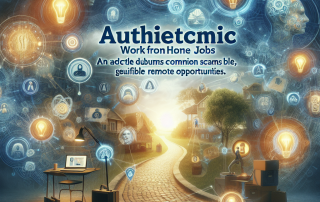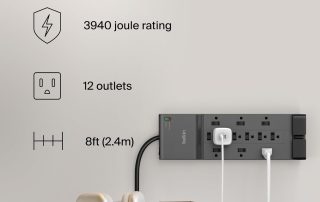Working from home is becoming increasingly popular, and many people are transforming their small spaces into functional home offices. If you have a 10×10 space that needs some attention, read on for pro tips to help you create your perfect workspace.
What Equipment is Needed to Work from Home?
The first step in creating a productive home office is to determine what equipment you need. This will depend on your line of work but typically includes:
A computer or laptop
Printer/scanner combo
Wireless router
Desk lamp
Comfortable chair
How Do I Set Up a 10×10 Office?
Once you’ve determined which equipment you need, it’s time to set up your office. Here are some steps to follow:
Measure your space and draw out a plan before placing any furniture.
Choose multifunctional pieces such as a desk with built-in storage or a bookshelf that doubles as a room divider.
Make sure there is plenty of natural light and consider adding a window treatment if necessary.
Incorporate color and texture through accent walls, rugs, and artwork.
Decluttering and Organizing Your Home Office
A cluttered workspace can be distracting and hinder productivity. To keep your small space organized, try these strategies:
Use drawer organizers and desktop trays to corral supplies.
Create a filing system for important documents.
Keep only essential items on your desk and store others away when not in use.
Creating a Comfortable and Productive Environment
Your home office should feel comfortable and inviting so that you look forward to spending time there. Consider incorporating these elements:
Good ventilation and airflow to prevent stale air.
Noise-cancelling headphones or white noise machine to block out distractions.
Plants to add life and oxygen to the space.
Essential Accessories for Your Home Office
There are several accessories that can make working from home more efficient and enjoyable. Some essentials include:
Ergonomic keyboard and mouse pad
Task lighting to reduce eye strain
Portable phone stand to avoid neck pain
Incorporating Technology in Your Home Office
Technology has made remote work easier than ever before. Here are some ways to integrate technology into your home office:
Install a smart thermostat to control temperature remotely.
Use cloud-based software to collaborate with colleagues.
Invest in a high-quality webcam and microphone for video conferencing.
Conclusion: Making the Most of Your Small Space
With careful planning and organization, even a small space like a 10×10 area can become an effective home office. By following these pro tips, you can create a comfortable, productive environment that meets all your professional needs.

Are There Any Work From Home Jobs That Are Not Scams
Looking for legitimate work from home jobs? Read this article to find out how to avoid scams and discover genuine remote job opportunities.
Comparing Top Surge Protector Power Strips: Belkin, 18 Outlets, SUPERDANNY
Looking for a reliable power strip surge protector? Compare the top options: Belkin, 18 Outlets, SUPERDANNY. Find the perfect one for your needs.
Comparing CyberPower, APC & QIAN: UPS Systems Reviewed
Looking for reliable backup power solutions? Check out our roundup of CyberPower, APC, and QIAN UPS systems. Find the best fit for your needs!
Comparing 3 LED Desk Lamps: SuperDanny, ACNCTOP, Voncerus
Looking for the perfect LED desk lamp? Check out our roundup comparing the SuperDanny, ACNCTOP, and Voncerus lamps. Find your ideal lighting solution today!
Webcam Review: Logitech C920x vs NexiGo N940P vs 1080P Webcam
Hey there! Looking to upgrade your video conferencing setup? We've got you covered with three fantastic webcam options to help you stay connected with your loved ones, colleagues, and clients. In this...
Printer Showdown: ET-4800 vs ET-2850 vs ET-15000
Looking for a new printer? Check out our Printer Showdown: ET-4800 vs ET-2850 vs ET-15000. Compare features and find the perfect fit on Amazon.