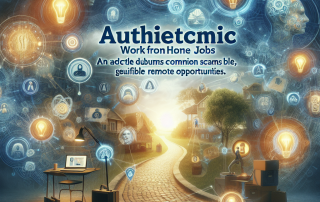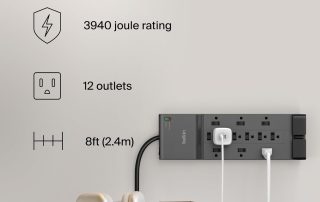Introduction to Setting up a Productive Home Office
Setting up a home office can be both exciting and overwhelming. With so many options available, it’s easy to get lost in the sea of possibilities. However, with some careful planning and research, you can create an efficient workspace that meets your needs and helps you stay productive throughout the day. In this guide, we will cover everything from choosing the right equipment for your needs to maintaining a productive work environment. Let’s dive in!
Choosing the Right Equipment for Your Needs
One of the most important steps when setting up a home office is selecting the right equipment. You want to choose items that are not only functional but also comfortable and ergonomic. Here are some essential pieces of equipment you may need:
Desk: Choose a desk that fits your space and provides enough room for all your equipment. Consider investing in a height-adjustable desk if you spend long hours sitting at your computer.
Chair: A good chair is crucial for comfort and support during those long days spent working on your computer. Look for one that offers lumbar support and adjustability.
Computer: Depending on your line of work, you may require a high-end computer or just a basic laptop. Make sure to consider factors such as screen size, processing power, and storage capacity before making a purchase.
Keyboard and Mouse: These accessories play a critical role in how efficiently you work. Opt for ones that feel comfortable and responsive under your fingers.
Designing and Organizing Your 10×10 Space
Once you have selected the necessary equipment, it’s time to design and organize your space. Whether you have a dedicated room or a small corner of your living area, there are ways to maximize your space and make it more conducive to productivity. Here are some tips:

Use vertical space: Don’t forget about the walls in your office. Install shelves or cabinets to store books, files, and other supplies out of sight.
Create zones: Divide your space into different areas based on their function. For example, set aside a specific spot for your printer, scanner, and fax machine.
Keep it clean: Clutter can quickly accumulate in a home office. Set aside regular times to declutter and keep your space organized.
Decluttering and Staying Organized in Your Home Office
Staying organized is key to being productive in any workspace. Here are some strategies to help you declutter and stay organized in your home office:
Implement a filing system: Develop a system for storing documents electronically or physically. Label folders clearly and use color coding to differentiate between types of documents.
Limit distractions: Minimize distractions by turning off notifications on your phone or using apps like Freedom to block social media sites while you work.
Schedule breaks: Taking short breaks every hour can actually improve productivity. Use a timer app to remind yourself to take breaks regularly.
Maintaining a Productive Work Environment
Finally, maintaining a productive work environment requires discipline and consistency. Here are some tips to help you stay focused and motivated:
Establish a routine: Set a schedule for starting and ending work each day. Try to stick to consistent hours as much as possible.
Take care of yourself: Eat healthy meals, exercise regularly, and get plenty of restful sleep. Prioritizing self-care can boost energy levels and reduce stress.
Reward yourself: Celebrate accomplishments by treating yourself to something enjoyable outside of work. This could include reading a book, watching a movie, or taking a relaxing bath.
Conclusion
Creating a productive home office takes effort and attention to detail. By following these guidelines, you can establish a workspace that meets your needs and promotes efficiency and focus. Remember to prioritize self-care, stay organized, and celebrate successes along the way. Good luck!
Are There Any Work From Home Jobs That Are Not Scams
Looking for legitimate work from home jobs? Read this article to find out how to avoid scams and discover genuine remote job opportunities.
Comparing Top Surge Protector Power Strips: Belkin, 18 Outlets, SUPERDANNY
Looking for a reliable power strip surge protector? Compare the top options: Belkin, 18 Outlets, SUPERDANNY. Find the perfect one for your needs.
Comparing CyberPower, APC & QIAN: UPS Systems Reviewed
Looking for reliable backup power solutions? Check out our roundup of CyberPower, APC, and QIAN UPS systems. Find the best fit for your needs!
Comparing 3 LED Desk Lamps: SuperDanny, ACNCTOP, Voncerus
Looking for the perfect LED desk lamp? Check out our roundup comparing the SuperDanny, ACNCTOP, and Voncerus lamps. Find your ideal lighting solution today!
Webcam Review: Logitech C920x vs NexiGo N940P vs 1080P Webcam
Hey there! Looking to upgrade your video conferencing setup? We've got you covered with three fantastic webcam options to help you stay connected with your loved ones, colleagues, and clients. In this...
Printer Showdown: ET-4800 vs ET-2850 vs ET-15000
Looking for a new printer? Check out our Printer Showdown: ET-4800 vs ET-2850 vs ET-15000. Compare features and find the perfect fit on Amazon.