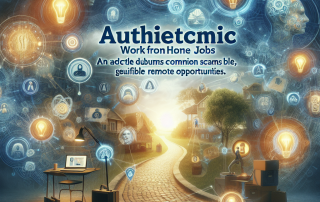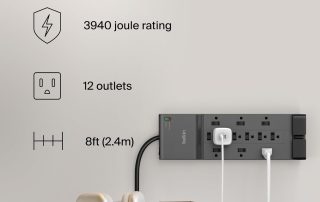Introduction to Home Office Cybersecurity:
Working from home has become increasingly popular, and many people have set up their own home offices. However, working from home comes with its unique challenges, including cybersecurity threats. Hackers are always on the lookout for vulnerable systems they can exploit, and your home office could be one of them. In this article, we will discuss some tips that you can use to keep your work and personal life separate while ensuring maximum cybersecurity in your home office.

Tips for Staying Secure While Working from Home:
1. Use a Virtual Private Network (VPN): A VPN encrypts all data transmitted between your device and the internet, making it difficult for hackers to intercept or steal sensitive information. You should consider using a VPN when accessing company resources or browsing the web.
2. Keep Your Software Updated: Ensure that all software installed on your devices is updated regularly. Updates often include security patches that fix known vulnerabilities that hackers can exploit.
3. Use Strong Passwords: Always use strong passwords that cannot easily be guessed by attackers. Consider using password managers like LastPass or 1Password to generate complex passwords and store them securely.
4. Enable Two-Factor Authentication: Two-factor authentication adds an extra layer of security to your accounts by requiring two forms of identification before granting access. This makes it more difficult for hackers to gain unauthorized access to your accounts.
5. Be Cautious When Opening Email Attachments: Do not open email attachments from unknown senders as they may contain malware or viruses that can infect your system.
How to Make Your Home Office More Secure:
1. Install Anti-Malware Software: Install anti-malware software on your devices to protect against viruses, spyware, and other types of malicious software.
2. Disable File Sharing: If you’re running Windows, disable file sharing to prevent others from accessing files stored on your computer.
3. Use a Firewall: A firewall acts as a barrier between your network and the Internet, blocking incoming traffic that could pose a threat to your system.
Do You Need a Hardware Firewall at Home?

While software firewalls offer basic protection, hardware firewalls provide additional layers of security. They monitor incoming and outgoing traffic at the network level, which means they can detect and block attacks that software firewalls might miss. Additionally, hardware firewalls can help improve network performance by prioritizing traffic based on application needs.
Conclusion: Keeping Your Work and Personal Life Separate:
Keeping your work and personal life separate is essential for maintaining good cyber hygiene. By following these simple tips, you can reduce the risk of cyberattacks and ensure maximum security in your home office. Remember, stay vigilant and never compromise on security!
Are There Any Work From Home Jobs That Are Not Scams
Looking for legitimate work from home jobs? Read this article to find out how to avoid scams and discover genuine remote job opportunities.
Comparing Top Surge Protector Power Strips: Belkin, 18 Outlets, SUPERDANNY
Looking for a reliable power strip surge protector? Compare the top options: Belkin, 18 Outlets, SUPERDANNY. Find the perfect one for your needs.
Comparing CyberPower, APC & QIAN: UPS Systems Reviewed
Looking for reliable backup power solutions? Check out our roundup of CyberPower, APC, and QIAN UPS systems. Find the best fit for your needs!
Comparing 3 LED Desk Lamps: SuperDanny, ACNCTOP, Voncerus
Looking for the perfect LED desk lamp? Check out our roundup comparing the SuperDanny, ACNCTOP, and Voncerus lamps. Find your ideal lighting solution today!
Webcam Review: Logitech C920x vs NexiGo N940P vs 1080P Webcam
Hey there! Looking to upgrade your video conferencing setup? We've got you covered with three fantastic webcam options to help you stay connected with your loved ones, colleagues, and clients. In this...
Printer Showdown: ET-4800 vs ET-2850 vs ET-15000
Looking for a new printer? Check out our Printer Showdown: ET-4800 vs ET-2850 vs ET-15000. Compare features and find the perfect fit on Amazon.