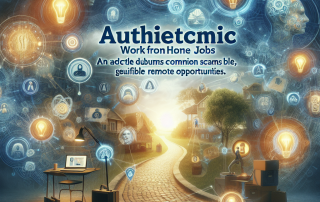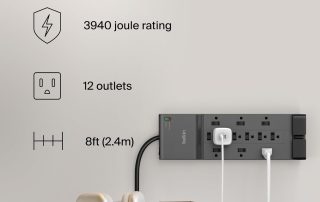Introduction to Remote Work and the Importance of Software
Remote work has become increasingly popular in recent years, with more companies offering flexible working arrangements for their employees. While remote work can offer many benefits such as increased productivity and reduced stress levels, it also comes with its own set of challenges. One of the most important factors that contribute to a successful remote office is having the right tools and software. In this blog post, we will explore how you can set up your home office for success by choosing the best software for remote work.

The Best Software for Remote Work: A Comprehensive Guide
When it comes to selecting the best software for remote work, there are several key considerations to keep in mind. Firstly, you need to think about communication tools. This includes video conferencing software like Zoom or Skype, instant messaging apps like Slack or Microsoft Teams, and email clients like Gmail or Outlook. These tools allow you to stay connected with colleagues and collaborate on projects no matter where you are located.
Another essential type of software for remote workers is project management tools. These help teams to track progress, assign tasks, and manage deadlines. Popular options include Trello, Asana, and Basecamp. They provide an easy way to organize workflows and ensure everyone stays on top of their responsibilities.
Productivity tools are another crucial category of software for remote workers. This includes applications like Google Docs or Office 365, which enable users to create and edit documents, spreadsheets, and presentations from anywhere. Time tracking software like RescueTime or Focus@Will can also be useful for monitoring productivity levels and identifying areas for improvement.
Setting Up Your Home Office for Successful Remote Work
Once you have selected the appropriate software for remote work, it’s time to focus on setting up your home office. The first step is to choose a dedicated space that is free from distractions and provides ample natural light. You should invest in comfortable furniture, including a supportive chair and an adjustable desk. It’s also essential to have good quality equipment, such as a reliable laptop or desktop computer, high-speed internet connection, and noise-cancelling headphones.
How to Stay Productive While Working From Home With the Right Tools

One of the biggest challenges faced by remote workers is maintaining productivity levels while working outside of traditional office environments. To overcome this challenge, it’s vital to establish clear boundaries between work and personal life. Set specific hours for when you will be available online and stick to them. Take regular breaks throughout the day to recharge and avoid burnout. Additionally, use productivity tools like Pomodoro timers or app blockers to minimize distractions and maximize focus.
Conclusion: Tips for a Successful Remote Office Experience
In conclusion, setting up a successful remote office requires careful consideration of both hardware and software needs. By following these tips, you can optimize your productivity levels and enjoy all the benefits of remote work without sacrificing performance.
Are There Any Work From Home Jobs That Are Not Scams
Looking for legitimate work from home jobs? Read this article to find out how to avoid scams and discover genuine remote job opportunities.
Comparing Top Surge Protector Power Strips: Belkin, 18 Outlets, SUPERDANNY
Looking for a reliable power strip surge protector? Compare the top options: Belkin, 18 Outlets, SUPERDANNY. Find the perfect one for your needs.
Comparing CyberPower, APC & QIAN: UPS Systems Reviewed
Looking for reliable backup power solutions? Check out our roundup of CyberPower, APC, and QIAN UPS systems. Find the best fit for your needs!
Comparing 3 LED Desk Lamps: SuperDanny, ACNCTOP, Voncerus
Looking for the perfect LED desk lamp? Check out our roundup comparing the SuperDanny, ACNCTOP, and Voncerus lamps. Find your ideal lighting solution today!
Webcam Review: Logitech C920x vs NexiGo N940P vs 1080P Webcam
Hey there! Looking to upgrade your video conferencing setup? We've got you covered with three fantastic webcam options to help you stay connected with your loved ones, colleagues, and clients. In this...
Printer Showdown: ET-4800 vs ET-2850 vs ET-15000
Looking for a new printer? Check out our Printer Showdown: ET-4800 vs ET-2850 vs ET-15000. Compare features and find the perfect fit on Amazon.