Remote Work Tips: Elevating Your Home Office Experience

Discover essential remote work tips to enhance productivity and work-life balance. Learn to master the art of remote working with expert insights and practical strategies.
The concept of remote work has evolved significantly over the years, transitioning from a rare perk to a mainstream work arrangement. The recent surge in remote work is transforming how we approach our professional lives, reshaping the boundaries between office and home.
This article delves into the world of remote working, offering valuable tips and insights for anyone navigating this new work landscape.
Table of Contents
- Setting Up Your Home Office
- Technology for Remote Work
- Productivity Strategies for Remote Workers
- Maintaining Work-Life Balance
- Effective Communication in a Remote Setting
- Professional Development from Home
- Health and Wellness for Remote Workers
- Remote Work Challenges and Solutions
- Remote Work Tips: Key Takeaways
- Conclusion
- FAQs
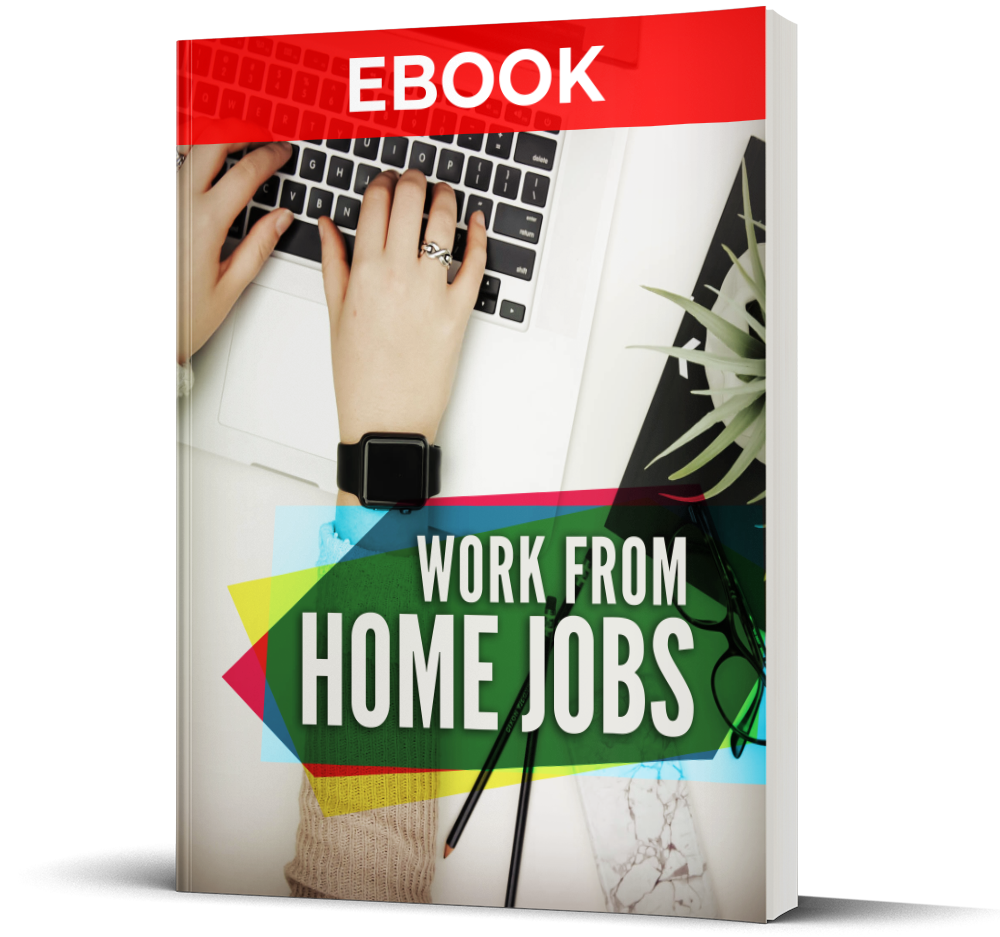
Personal proven ways to stuff your bank account with money doing legitimate work-from-home jobs.
Setting Up Your Home Office
Choosing the Right Space
Selecting an ideal space in your home for work is crucial. It should be a quiet, dedicated area that mentally prepares you for work mode. Consider factors like natural lighting, room acoustics, and proximity to potential distractions.
Essential Equipment for a Home Office
Your home office should be equipped with the essentials: a reliable computer, high-speed internet, a comfortable chair, and adequate lighting. Prioritize ergonomic tools to prevent strain and injury.
Ergonomics in Remote Work Setup
Ergonomics plays a vital role in a home office. Adjust your chair, desk, and computer setup to maintain good posture. Your screen should be at eye level, and your chair should support your lower back.
>>>HOME OFFICE EQUIPMENT – The First Step Is Choosing A Dedicated Workspace
Technology for Remote Work
Remote work relies heavily on technology. Invest in quality software for project management, communication, and data storage. Tools like Slack, Asana, and Dropbox can be invaluable.
Data Security and Privacy Considerations
When working remotely, data security is paramount. Use VPNs, secure passwords, and be cautious with public Wi-Fi networks. Regularly update your software to protect against cyber threats.
Staying Connected: Communication Tools
Effective communication tools are the lifeline of remote work. Utilize video conferencing tools like Zoom or Skype to stay connected with your team. Email and instant messaging apps also play a crucial role.
Productivity Strategies for Remote Workers
Managing your time effectively is key to remote work success. Use techniques like the Pomodoro Technique or time blocking to structure your day. Avoid multitasking and set clear goals.
Avoiding Distractions and Staying Focused
Distractions are a major challenge in a home environment. Create a routine, set boundaries, and use apps that limit social media use during work hours.
Using Productivity Apps Effectively
Leverage productivity apps like Todoist or Trello to organize your tasks. These tools help in prioritizing work and tracking progress.
>>>PRODUCTIVITY TOOLS – Helpful List Of Productivity Tools To Use In A Home Office
Maintaining Work-Life Balance
Establishing clear boundaries is essential to prevent burnout. Designate work hours and stick to them. Physically separate your work area from living spaces if possible.
Importance of Taking Breaks
Regular breaks are vital for mental and physical health. Take short, frequent breaks to rest your eyes, stretch, or just step away from your workstation.
Dealing with Isolation
Remote work can be isolating. Make an effort to stay connected with colleagues, join online communities, or work from a co-working space occasionally.
>>>WORK-LIFE BALANCE TIPS – Offering Advice On Balancing Work And Personal Life When Working From A Home Office
Effective Communication in a Remote Setting
Tips for Virtual Meetings
Ensure successful virtual meetings by testing your technology beforehand, being punctual, and preparing an agenda. Be mindful of others’ time and encourage participation.
Maintaining Team Collaboration Remotely
Use collaborative tools like Google Docs or Microsoft Teams to work on projects together. Regular check-ins and clear communication are key to maintaining teamwork.
Handling Client Communications from Home
When communicating with clients, professionalism is crucial. Set up a quiet space for calls and meetings. Be responsive and maintain regular updates.
Professional Development from Home
Upskilling Opportunities for Remote Workers
Remote work offers an excellent opportunity for upskilling. Take online courses, attend webinars, and stay updated with industry trends.
Networking in a Remote World
Networking doesn’t have to stop because you’re working remotely. Engage in virtual networking events, social media groups, and professional forums.
Building a Personal Brand While Working Remotely
Develop your personal brand by being active on professional platforms like LinkedIn. Share your work, write articles, or participate in discussions.
Health and Wellness for Remote Workers
Physical Health Tips for Remote Workers
Regular exercise, proper ergonomics, and a healthy diet are crucial for remote workers. Incorporate physical activity into your routine and prioritize good posture.
Mental Health and Well-being Strategies
Mental health is as important as physical health. Practice mindfulness, stay connected with loved ones, and seek professional help if needed.
Importance of Regular Exercise and Healthy Eating
Incorporate regular exercise into your daily routine, even if it’s just a short walk. Eat balanced meals and stay hydrated to maintain energy levels.
Remote Work Challenges and Solutions
Addressing Common Remote Work Challenges
Common challenges like loneliness, distractions, and time management can be mitigated with the right strategies and tools.
Technology Troubleshooting Tips
Be prepared to handle basic tech issues. Familiarize yourself with common troubleshooting steps and have a backup plan in case of technology failures.
Finding Support and Resources
There are numerous resources available for remote workers, from online communities to professional services. Seek out support when needed.
Remote Work Tips: Key Takeaways
Top Strategies for Successful Remote Working
Adopt a disciplined routine, use the right tools, and maintain a healthy work-life balance for successful remote working.
Incorporating Flexibility and Adaptability
Being flexible and adaptable is key in a remote work environment. Be open to new tools and methods, and adjust your work style as needed.
Future of Remote Work
The future of remote work looks promising. Embrace the changes and stay ahead of trends to make the most of this evolving work style.
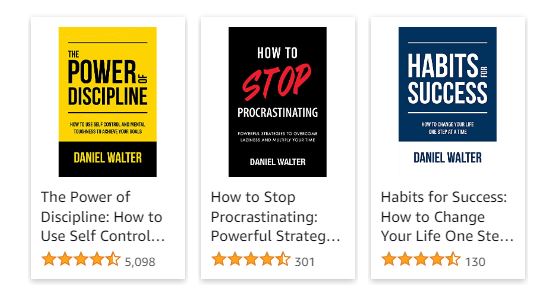
Conclusion


Remote work is more than a trend; it’s a shift in the global work culture. By embracing the right tips, tools, and mindsets, you can thrive in this new environment. Remember, remote work is an ongoing journey of learning, adapting, and growing.
Content and Design Creation: Giselle-Preston Taylor & Rob Jones
FAQs
