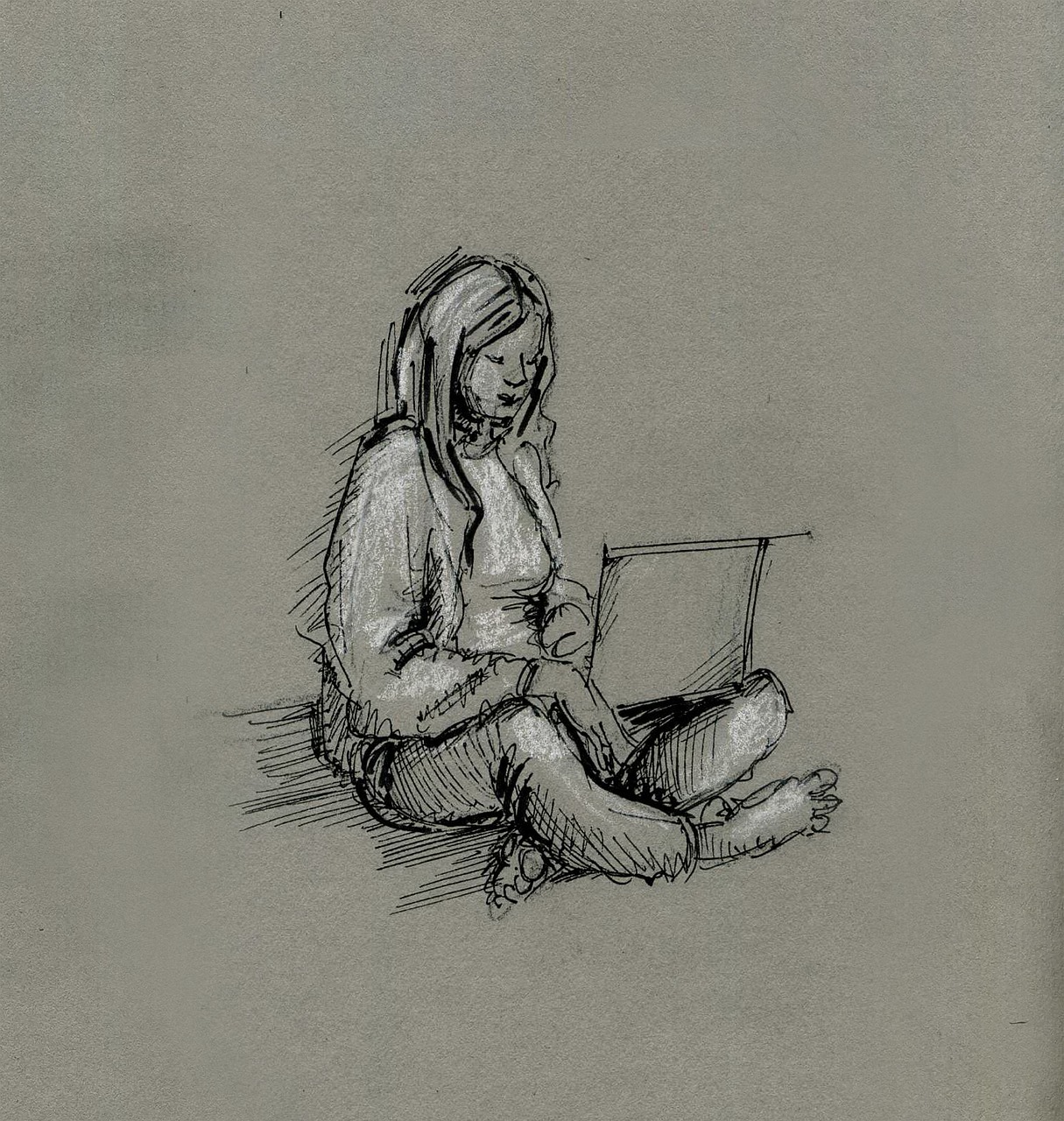Welcome to . In this blog post, we will cover everything you need to know about setting up your home office for maximum productivity and efficiency. Whether you’re working from home full-time or just starting out with remote work, having the right equipment is essential for success. Let’s get started!
Introduction to Setting up a Productive Home Office:
Setting up a productive home office starts with creating an environment that fosters creativity, focus, and organization. This means choosing the right furniture, lighting, and decorations that align with your personal style while also meeting your functional needs. You should aim to create a space where you feel comfortable and motivated to work.
The Essential Equipment for Working from Home:
When it comes to home office equipment, there are several essentials that every professional needs. These include:
1. A high-quality computer or laptop
2. An ergonomic chair
3. A desk with adequate surface area
4. A monitor stand (optional)
5. A keyboard and mouse
6. Printer/scanner combo
7. Wireless internet connection
8. Smartphone or tablet
How to Set Up a 10×10 Home Office:
If you have limited space in your home, don’t worry – you can still set up a productive home office even if you only have a small room available. Here are some tips on how to make the most of a 10×10 foot space:
1. Use vertical storage solutions like shelves and cabinets to maximize wall space.
2. Choose multifunctional pieces of furniture such as a desk with built-in drawers or a bookshelf with doors that hide away clutter.
3. Optimize natural light by placing your desk near windows or installing bright lamps.
4. Declutter regularly to keep the space tidy and organized.
Decluttering and Organizing Your Home Office:
Clutter can be one of the biggest distractions when trying to stay focused at work. To maintain a productive home office, decluttering and organizing must become part of your routine. Here are some tips on how to do so:
1. Create a designated spot for all items used frequently, including pens, paperclips, and chargers.
2. Sort through documents regularly and file them electronically or discard what’s no longer needed.
3. Keep surfaces clear except for necessary items.
Maximizing Productivity in Your Home Office:
Once you have your home office setup complete with all the necessary equipment and free of clutter, it’s time to focus on increasing productivity levels. Here are some tips to help you achieve this goal:
1. Establish a daily routine and stick to it.
2. Take breaks throughout the day to avoid burnout.
3. Eliminate distractions by turning off notifications and closing unnecessary tabs.
4. Prioritize tasks based on importance and deadline.
Conclusion: Tips for Maintaining a Productive Home Office:
Maintaining a productive home office requires effort and dedication. However, following these simple steps can ensure that you remain efficient and focused while working from home. Remember to take care of yourself physically and mentally, establish a routine, minimize distractions, prioritize tasks, and always strive towards improving your workflow. With these tips, you’ll be well on your way to achieving peak performance in your home office.

Work From Anywhere: The Ultimate Guide to Choosing the Perfect Remote Work Software
As more and more companies embrace remote work, finding the right software for your needs is essential. Whether you're a freelancer or part of a team that works remotely, having access to reliable tools can make all the difference in productivity and success. In
The Best Software for Remote Work: Boost Your Productivity from Home
Remote work is becoming increasingly popular, and it's no wonder why. With the right software, you can enjoy all the benefits of working from home without sacrificing productivity or quality of work. In this blog post, we will explore some of the best software
The Best Software for Remote Work: Boost Your Productivity from Home
Working remotely has become increasingly popular in recent years, with more and more people choosing to work from home. Whether you're a freelancer or an employee who works for a company that allows remote work, having the right software is essential for productivity and
Newsletter Sign-Up
Can You Make Money Working From Home On The Internet
Looking to make money from home on the internet? This comprehensive guide explores various ways and possibilities, providing insights and tips.
Can I Work From Home With No Experience
Looking to work from home with no experience? This article explores opportunities, tips, and tricks to help you get started in the remote work industry.
The Ultimate Guide to Setting up a Productive Home Office
Setting up a productive home office is not an easy task. It requires careful planning, organization and the right equipment.
Finding Genuine Opportunities: A Guide to Easy Work from Home Jobs
Find genuine opportunities for easy work from home jobs. Discover insights and tips for navigating the remote work space. Start your successful work from home career now!
Beginner-Friendly Remote Jobs: Easy Ways to Kickstart Your Work from Home Career
Looking for beginner-friendly remote jobs? Discover easy ways to kickstart your work from home career with part-time roles, data entry positions, and tips on effectively working from home. Learn how to differentiate legitimate opportunities from scams.
Tips for Finding Real Work from Home Jobs
Looking for real work from home jobs? Discover industries that offer remote positions, necessary skills, and how to avoid scams. Start your remote career now!